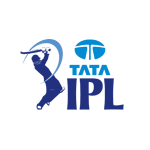Match Schedule and Results
Phase Schedule and Results
Team and Person
Football
US matches sports
Changelog
18 December 2025
Multiple Schedule widget parameter changes
Schedule has been further enhanced with the following new parameters and parameter changes:
- “sort_events_by” has a different function now. Where previously it was used to determine the appearance of the Leagues and Time tabs in the multi-league view, its function is now identical as in Carousel. With the parameter it’s possible to change the order of the event blocks to differ from the default chronological order, enabling ordering the blocks based on a status order.
- “hide_tabs” is added on the other hand to control the appearance of the Leagues and Time tabs. By default both tabs are shown.
- “show_standings_records” has been extended significantly. Previously it only worked for a restricted list of North American leagues to show the results records of teams until that moment in the season as additional information in the schedule state of a match. The league restriction is lifted and additionally the option to show the team’s rank in the league table is added. This parameter with the same improved functionality is also available in Carousel and Match Detail.
06 November 2025
League Stats ready for big North American leagues
League Stats is now able to output seasonal stats for the big North American leagues, like MLB, NBA, NFL and NHL. It contains a dropdown, where users can switch between the different phases of the league (Preseason, Regular Season, Postseason).
Two new Carousel parameters
The following two new parameters are available in the Carousel widget:
- “sort_events_by”
Makes it possible to change the order of the event blocks. Both in the today view as the league view the order of matches and phases can be adjusted to differ from the default chronological order, enabling ordering the blocks based on a status order. - “delay_switch_today_view”
Controls the moment the today view switches to the next day. By default this is done at midnight local time for the end-user, but this can be delayed with the new parameter. This is ideal if you want to give users for example the option to easily access yesterday evening results when they wake up and only switch to today’s matches in the morning.
Match Detail: new parameter and improved Wave
Also the Match Detail widget has been enhanced further.
- With the parameter “line_up_elements” it is possible to determine which element needs to be shown within the Line-ups tab. By default both the graphical part and the list are shown, but now it is possible to disable one of these and only show the other.
- The Wave in the Info block is improved. The improvements include showing icons of actions that didn’t happen in a specific period on the correct place and making the Wave output perform better based on what happened during the match. Additionally multiple smaller look and feel changes have been made.
27 August 2025
Minor League Baseball supported
In the list of supported leagues Minor League Baseball (MiLB) has been added.
Conference filter available to filter schedule of NCAAB and WNCAAB
For both College leagues the Schedule widget shows a Conference filter, where the schedule can be filtered based on teams that are linked to a specific Conference. Additionally there is also a Top 25 filter, that filters matches of teams that are listed in the AP Top 25 poll. Later this feature will also be added for MiLB.
More Cycling Road improvements
For Cycling Road the Phase Detail widget has been improved in two areas:
- Results for a Team Time Trial are displayed properly, including all elements that are also available for an individual stage.
- Stage profiles are also further finetuned, where elevation differences are even better visible. This is especially noticeable for very short stages, often time trials, with a lot of elevation difference.
25 July 2025
Major changes to Carousel
- Leagues can be included that are part of a Series. If in the league_id parameter input you for example include the IDs for the Tennis ATP Race and WTA Race, all leagues linked to those Series and matches that are part of these leagues will appear in this widget. This enables you to retrieve all tournaments with only two IDs instead of including every single leagueID in the parameter input. This works generically for all Series.
- For Golf tournaments the widget displays the first 10 ranked persons on the leaderboard. This ensures a user can always stay up the date with the latest standings in a Golf tournament. The blocks always display a player’s rank, name and total score and additionally will show, depending on the round, also the tee time (if the player has not started the round), holes played and score of the current round.
- Also for Tennis a lot of improvements in the match blocks have been made. The changes include font size, participant name and score changes.
- With the new “team_id_first” parameter in Carousel the order of matches within the different buckets, both in the Today view as in the League view, can be adjusted to show matches of specific teams always first. The input is a comma separated list, where multiple teams of the same league can be added to.
Match Detail Info block enhancements for Rugby
For Rugby Union and Rugby League the Info block of the Match Detail widget has been enhanced with a block that presents the persons who scored points during a match. That block consists of Tries, Conversions, Penalty Goals and Drop Goals.
03 July 2025
Intermediates for Cycling Road added to Phase Detail
Intermediates include cols, sprints and intermediates in time trials. All intermediate types are plotted in the stage profile, with the option to click on a specific col and sprint to see the results of that intermediate. For time trial intermediate icons in the stage profile aren’t clickable, but in the Results tab switcher tabs have been added to access starting order, intermediate results and final result.
Two new parameters in Results Overview
The parameters “top_x” and “enable_show_more” are added to Results Overview, where recently they were added to Phase Detail already. They have a similar function as in both Phase Detail and Standings: with these parameters you can control the length of the widget by reducing the amount of events shown and by adding a show more button so the user can always access the events that are hidden. By default all events are shown, which can make the widget quite long in some cases, and therefore restricting this can improve your implementation.
22 May 2025
Team colors more widely implemented
Team colors can bring a unique feeling to each match or team. Therefore we have applied the team colors to more widgets. In the Team widget the team colors were already used, but the quality of the color output has been improved. In Match Detail and Teams By League we have introduced the team colors. Especially in Match Detail it makes each match even more recognizable as the colors are applied in the Wave and the Team Stats and Line-ups tabs.
Mixed Martial Arts supported in Match Detail
The sport of Mixed Martial Arts is now also supported in the Match Detail widget. As an effect, the clickthrough from Schedule to Match Detail for this sport is enabled again.
Multiple parameter updates
- “show_info_block_extra_actions”
This is a new parameter available in Match Detail. By default only the goals in a Football/Soccer match are shown in the Info block of the widget, but with this parameter it is possible to additionally show the red cards and missed penalties. Currently it is only restricted to Football/Soccer, but in the future this could also be applied to actions of other sports. - “default_phase”
This is a new parameter available in Phase Detail, that controls at which phase the widget opens when it is requested with the overall_id. By default it opens at the phase that is closest to the current moment in time, but with the option “finished” it directs to the last finished phase of the overall. - “top_x” and “enable_show_more”
Both parameters are added to Phase Detail. They have a similar function as in Standings: with these parameters you can control the length of the widget by reducing the amount of ranks shown in the different tabs and by adding a shown more button so the user can always access the ranks that are hidden. By default all ranks are shown, which can make the widget quite long, and therefore restricting this can improve your implementation. - “show_team_color”
Relates to the team colors that we use in Match Detail, Team and Teams By League. In all three widgets the team colors are shown by default, but with this parameter you could decide to switch it off.
23 April 2025
Detailed results expansion for Standings and more…
For series rankings with linked leagues we have added a detailed results expansion. In that expansion you can see the points breakdown for every person or team part of a ranking, i.e. the results they obtained that counted for the series ranking.
Additionally for so-called rolling rankings, which aren’t really seasonal rankings since results of the last year (=52 weeks) count for the ranking, the ranking moments dropdown always retrieves all rankings moments of the last year (=52 weeks) rather than only the ranking moments of this season. This ensures that in the first ranking moment of the year we do have previous ranking moments. Examples of such rankings are the ATP Ranking, WTA Ranking and the Official World Golf Ranking.
Mixed Martial Arts (UFC) supported in the Global Sports Widgets
The sport of Mixed Martial Arts, known for the high profile league UFC, is now supported in the Global Sports Widgets. The Calendar and Schedule widgets are available for delivery. The clickthrough from Schedule to Match Detail is disabled as the Match Detail widget isn’t ready yet for this sport.
New parameter: “detailed_results”
With this new parameter you can switch off the detailed results expansion for series in the Standings widget. By default it is enabled.
26 March 2025
Standings for series again enhanced with more functionality
For series rankings a column with ranking differences is added so the user can see the differences with the previous ranking. This information is only visible when the rankings moments dropdown is enabled with the “show_phase_navigation” parameter.
Additionally the as of date of a ranking is now visible in case the ranking moments dropdown isn’t displayed. In a situation where the ranking moments dropdown is displayed, the as of date is mentioned in the dropdown. If the dropdown is by default or deliberately hidden, the as of date is shown above the rankings table. With the parameter “show_as_of_date” this also can be switched off.
Phase Detail can automatically switch to the current league for series
Phase Detail now supports the use case to always display the current league within a series season. For this use case the “league_id” parameter has been added to this widget, that needs to be filled with the id of a known series (e.g. PGA Tour and Formula One World Championship). If there is a league live, it displays the current phase within that league. The switch from one league to the next will happen 2 days before the start of the next league. If there are multiple leagues live at the same time, it will display a tab navigation on top of the Phase Detail widget where you can toggle between the leagues.
14 March 2025
More functionality in Standings for series
In the Standings widget the following new functionality has been added:
- Look back in time for previous ranking moments. This can be done by selecting a different ranking moment in a dropdown. This works for all series, both for series without and with linked leagues, but is by default only enabled for series without linked leagues (e.g. ATP Ranking).
- Filter series rankings on person’s nationality and, if applicable, team. The filters are available behind a filter icon.
Four new parameters in Standings
Additionally in Standings four new parameters have been introduced that make it possible to further adjust the widget to your preference.
- top_x: decides how many ranks are shown in a standings table. This can only be applied to events/phases with only one standings table (e.g. Premier League, ATP Ranking and Formula One World Championship) and not to events with multiple standings tables (e.g. FIFA World Cup). This parameter can be used to make sure that the widget for bigger rankings isn’t very large by default.
- enable_show_more: works based on the top_x parameter. If the value of that parameter doesn’t cover the entire ranking of an event, a show more button is displayed at the bottom of the widget. Clicking on that button adds the same amount of ranks as the value of the top_x parameter. The show more button can also be disabled with this parameter.
- show_phase_navigation: controls the appearance of the ranking moments dropdown, where you can look back in to access previous ranking moments.
- show_filters: filters series rankings on the person’s nationality and, if applicable, team. The filters are available behind a filter icon that controls the appearance of the filters.
Track images added to Phase Detail for F1
For each phase of the F1 season an image of the layout of the track is added to Phase Detail. It gives users context about the type of track and it is a visually attractive element to enrich the widget with.
18 December 2024
Error messages further improved
The messages that we provide in all widgets if something goes wrong on either the widget, API or user side have been fine tuned. The following things are done:
- The layout of the error messages is different. Instead of a red bar and a red border that became visible on top of the widget, we now dropped the border and the bar with the actual message has a lower opacity and if therefore less present. Additionally the messages now come above the actual widget instead of being displayed on top of the widget.
- Messages are only displayed if the user has already opened the widget. If the user opens the widget and there is a connection error (either on the API side or on the user side), the widget won’t render and therefore you won’t notice that something strange is going on. The same thing happens when there is a configuration error or a system error. From a customer perspective it’s still possible to understand what is going wrong if a widget doesn’t load, because meaningful messages have been added to the Console Log. More information on this is added to the documentation.
- Only if one or more critical calls for a widget fail to load, the widget won’t render. If a ‘secondary’ call fails to load, all components in the widget that still work, will be displayed.
More secondary classifications available for Cycling Road
In the Total tab of Phase Detail not only the full results of the general classification after every Cycling Road stage can be found, but from now on also of the points classification and mountain classification. Other overall rankings, like the youth and team classification, will follow later.
20 November 2024
More match player stats available for NHL
NHL was the only big league that was still using our old Player Stats/Box Score component in Match Detail. Now that league has been linked to the new component, which mostly means there are a lot more stats shown.
Small changes to Phase Detail
A couple of small changes have been made to this widget:
- On broader viewports the country flag + tri code now has its own header since it takes a significant amount of space. On mobile, when only the flag is shown, this isn’t needed
- On mobile we now output the first letter of the first name and the surname of a participant, rather than the full name. That makes the result tables on mobile a lot more compact.
07 November 2024
Teams can be presented in Schedule horizontally
Previously teams and scores could only be displayed vertically (stacked) inside a match block. Now we have added a horizontal view. This can be configured with the new “matches_view” parameter. This parameter only influences matches, not phases as they don’t have a home and away participant. The “matches_view” parameter is also added to the Standings widget, as it is possible there to add matches with the “include_matches” parameter. In Bracket we have stuck with the vertical view only, because of the specifics of that widget.
Match Detail view adapted to coverage level
Match Detail adapts to the amount of data that is available for a certain match. If the coverage level is high, we keep displaying all elements and tabs, but if the coverage level is lower we remove things to not display elements that are worthless for the match’ coverage level. Some examples are:
- Wave is removed if we don’t keep track of actions or if we only keep track of key actions.
- Team Stats and Player Stats tabs are removed if there are hardly any/no stats available.
Series standings related information added to Phase Detail
In Phase Detail a new tab has been introduced called Rankings. In that tab the series rankings are displayed connected to the event that was held. The Rankings tab is only displayed on the last phase of the event and only if the phase has finished, because only then the series rankings are updated. If an event is linked to multiple series (e.g. Ski Jumping Four Hills Tournament/World Cup) all series are displayed. Because we already had a Phase Detail tab called Standings, which displayed the accumulative results after a certain phase, we renamed that tab to Total.
Connected to the Rankings tab we have added the points that athletes earned with their result for the series rankings to the Results/Summary/Total tab, depending on which tab are available and ‘where’ these points were allocated.
Rounded flags are used in all widgets
In widgets within the so-called phases domain, Calendar, Phase Detail and Results Overview, we already displayed flags with rounded corners instead of square corners. The same flag style is copied to all other widgets. This means that in Bracket, Carousel, League Stats, Match Detail, Schedule, Standings, Team and Teams By League also flags with rounded corners are used.
Large data tables presented in a more compact way
In all widgets where we use tables to display a lot of data (e.g. detailed result or standings tables), we have reduced font sizes, logos, flags and margins across all viewports. All viewports still maintain an appropriate size and have enough white space to still feel comfortable reading, while now being way easier to scan since more rows fit in your view.
Calendar bug solved
Within series it is possible that multiple editions of the same league are held within the same league season. That happens for example often with winter sports. Previously only the first edition within a league season was displayed in Calendar, while it now shows all editions that will be/are held.
09 October 2024
New leagues
Multiple new leagues across different sports are now available within the Global Sports Widgets. This list includes the following leagues:
- Auto Racing – DTM Meisterschaft
- Golf – LIV Golf
- Motocross – World Championship
- Short Track – European Championships
- Ski Mountaineering – World Cup
Results Overview transforms to a stage overview
In the Results Overview widget we introduced a different view: a stage overview. In the original view the widget displays the top 3 medalists per event in case a league has multiple events. That remains the same, but if a league has only one event that consists of multiple phases, the so-called stages, (e.g. Cycling Tour de France or WRC Rally leagues) the widget switches to the stage overview. The Schedule clickthrough in the Calendar widget has been updated accordingly to show the stage overview to show this more informative overview instead of the Schedule widget.
Multi-league input possible in Standings
Similarly to the Schedule and Calendar widgets the Standings widget can now also display multiple leagues. If multiple leagueIDs are entered, by default the sport/league dropdowns are displayed at the top of the widget, which enables the user to switch between the standings for different leagues.
Roster tab in Team widget further improved
In the Team widget the Roster tab has been further improved as the following two things are done:
- The coach is outputted differently. Before, the coach had a separate styling and was therefore barely noticeable, especially on bigger screens. The change entails that the coach now has an own ‘bucket’ in the Roster component and output looks similar to the different position buckets for players.
- There was a bug that prevented headshots from being displayed. That is now fixed. Headshots are by default only displayed for leagues, where Gracenote sources headshots for. For other leagues headshots (the default silhouettes) are hidden.
25 September 2024
Accessibility improved for Calendar, Phase Detail and Results Overview
For our three newest widgets, Calendar, Phase Detail and Results Overview, multiple accessibility improvements have been made. Those improvements include adding heading and list structures, focus on click backs, reading blocks in a linear order and hiding icons where they don’t help the screen reader users.
Club teams links shown in Standings widget
Series standings with persons that are linked to a club team (e.g. Formula One World Championship) now include a reference to that club team. Similarly to how this is displayed in Phase Detail the club team name and possible graphics as team jerseys (for Cycling) and team colors (for Formula One) are shown.
New parameter: accordion_behavior
This is a new parameter for the Calendar and Schedule widget, that controls the behavior of the league (Schedule) or month (Calendar) buckets. The parameter has three options: default (how things worked before), expand (all buckets are always expanded) and collapse (all buckets are always collapsed).
sport_league_filter parameter improved
The functionality of this filter, that can be shown in Calendar and Schedule, is further improved. If there is only one sport scheduled on a specific day (Schedule) or in a specific season (Calendar), the sport is prefilled to avoid that users have to do a redundant action to select the sport.
11 September 2024
True sports calendar available
The Calendar widget is extended with functionality to combine multiple leagues to create a true sport(s) schedule. Leagues can be both series (e.g. Golf PGA Tour) and standalone leagues (e.g. Athletics World Championships). Also matches leagues (e.g. FIFA World Cup) can be included. We advise to restrict this to shorter matches tournaments and not to add matches leagues that take the entire season (e.g. NBA or Premier League). Parameters are available to fully customize the view. Examples are adding the sport and series names, which you want to see in a multi-sports calendar and probably not in a single-series calendar.
Standings widget extended with series standings
The Standings widget is now also available for series standings (e.g. Formula One World Championship and Alpine Skiing World Cup). The standings must be linked to a series consisting of leagues. Standalone rankings (e.g. Golf World Ranking and Tennis ATP Ranking) are not in scope yet. When those standalone rankings can be requested in the Standings widget is not known yet.
Team contains roster and standings information
The Team widget has two new tabs: Roster and Standings. In Roster the team’s squad for the current season is displayed. Players are grouped based on common positions for the different sports. For Football/Soccer also incoming and outgoing transfers during the season are shown.
In Standings all standings of the leagues a team is part of are shown, as long as the league actually has standings. For each team the domestic league is the default league to land on when the widget is opened.
29 August 2024
New widget: Calendar
Last month with Phase Detail the first widget in our so-called ‘phases’ domain, for non-matches sports like athletics, cycling, golf and winter sports, was introduced. Now we have also released the new Calendar widget. This widget displays the entire season of a series that consists of multiple leagues. Examples are the Golf PGA Tour, the Formula One World Championship and the Tennis ATP Race. In the next release functionality will be added to turn this widget into a true sports calendar by adding multiple series and separate leagues, like the Football FIFA World Cup or the Athletics/Track & Field World Championships, to one single configuration.
New widget: Results Overview
Together with the Calendar widget also the new Results Overview widget has been released. This widget displays all medal winners/top 3 ranked athletes of the different events in a league, for example all medal winners of the 2023 Athletics/Track & Field World Championships. Results Overview will also be available as a clickthrough from the Calendar widget in case a league consists of multiple events.
TV style replaced with new Dark style
The former TV style, a dark css that can be used in darker environments like, has been replaced with a new style simply called ‘Dark’. This stylesheet fits the color scheme of dark environments better than our previous TV style and contains some nicer contrast colors.
Dark mode detection logic added
In addition to the new dark style, functionality has been added to automatically detect if your environment (browser, app etc.) is in light mode or in dark mode. Based on what is detected widgets are presented with either our default (light) style, or the new dark style. By default this functionality is switched on. It can be switched off by setting the auto_dark_mode parameter to “no”. If a customer uses a custom css, the automatic switch from light to dark and vice versa will not work to not interfere with the custom stylesheet. Those customers need to add our Dark css to their custom stylesheet to also enable the switch from light mode to dark mode. More information about that is available on our documentation pages.
Widget continues working when there is no internet connection
If a device has no working internet connection, or otherwise doesn’t connect with the widgets at any moment, the widgets will now contain some visual signs that there is no internet connection. A message in red will be shown at the top, the widget has the same red border, a gradient layer is put on top of the widget and the widget isn’t clickable, all to make clear to the end user that there is no internet connection. In the past the widgets would blank and a hard refresh was needed to make the widgets appear again. That isn’t the case anymore as the widgets will always remain visible.
Auto Racing view added for races (e.g. Formula 1 races)
In Phase Detail a specific live view for races has been added to the Info block of the widget. In this block it is visible in which lap the race is out of the amount of scheduled laps, what the status on the track is (both from a weather and flag status perspective), who is the leader of the race and who has the fastest lap at that moment.
Par and purse information available for golf tournaments
For all Golf tournaments the par of the course and the purse of the tournaments have been added to the Phase Detail widget so the end user has all necessary information when watching the scores of a Golf tournament.
03 July 2024
New widget: Phase Detail
Phase Detail is the first widget dedicated to non-matches sports like Auto Racing, Cycling, Golf, various Winter Sports and many more. In the widget detailed results are displayed. The available information, the speed at which results are available and the data depth is dependent on the entry level of the league. We still have some gaps in this widget in terms of data consistency. Therefore please reach out to us if you are interested in a certain sport or league to see what we can already deliver.
Schedule widget (both single-league and multi-league version) suited for non-matches sports
To display a complete sports schedule in the Schedule (multi-league) widget now also non-matches sports can be included. Both series and separate leagues can be included. If an ID of a series (like the Formula One World Championship or the Alpine Skiing World Cup) is given, all leagues that are part of the series will be retrieved. This makes it easier to ensure a consistent delivery without the need to consistently change the input IDs.
Also the single-league variant of the Schedule widget can display phases. This way it is possible to show the entire schedule of the Athletics World Championships or a Formula 1 Grand Prix. The input must always be a league ID as a series ID doesn’t work. To output the calendar of an entire season of a series we will later develop a new widget.
05 June 2024
League Stats further improved
Two further improvements have been made to the League Stats widget. For each player, both in the overview pages and in the full stats tables, the team a player is representing is displayed instead of the nationality of the player. Additionally it is possible to sort the stats in the full stats tables both ascending and descending.
Team’s home venue added
In both the Teams By League and the Team widget the team’s home venue (stadium) is added, if Gracenote keeps track of the home venues for a league.
Match schedule information more accurate
In all widgets where a start time of a match is mentioned, which is the case in Carousel, Schedule, Match Detail, Standings (if matches are included) and Bracket, the start time is removed if the time is not 100% sure yet. This happens for example in match rounds later in a league season, when matches are scheduled for a specific date but not on a specific time yet. We are not outputting a default start time of matches anymore.
NCAAF FBS polls added
In the Carousel, Schedule and Match Detail widget the polls information for the NCAAF FBS is available. In front of the team name, identically outputted as the seeds for tennis, the rank in either the AP Top 25 or the playoff rank is displayed. For NCAAB and WNCAAB the polls information will be added later.
In Carousel and Schedule it is also possible to filter the entire list of matches of the NCAAF only on the matches that contain teams that are listed in the polls for FBS. This can be done with the “top25” input in the “tier_conference_id” parameter. With the Tier/Conference dropdown in Schedule it is also possible for the end user to filter the list of matches, since there is a Top 25 option available besides all conferences.
23 May 2024
New widget: Team
The Team widget has been released. Currently it only consists of the Info Block at the top and the Schedule tab with the team schedule below that, but in the future also team roster, standings and stats tabs will be added. The core of the widget is identical to Match Detail. This means specific components of the widget can be delivered separately. This widget is now also the default widget clicking through from Teams By League.
League Stats revamped
The stats full ranking page has been completely revamped. Instead of clicking through from the overview page to one specific stat, the click through now goes to a full stats table (for that specific subcategory of stats), where an user can sort the table on all included stats. The ranks will be updated accordingly. In the near future we will make some more modifications to this widget.
Conference/Division buckets added to Teams By League
For NFL, NBA, MLB, NHL, WNBA, NCAAB and WNCAAB the teams are now displayed in buckets based on their division or conference. For NCAAF this will be added in the future.
“hide_results” parameter added to Schedule
This parameter has been added to the Schedule widget to be able to hide all results related information to prevent giving spoilers. This includes live and final scores, winner indicators and additional live information, like current period, clock time, possession etc. Instead the word ‘Finished’ for finished matches and ‘Live’ for live matches will be shown.
24 April 2024
Custom CSS Guide updated
After the improvements that were made last month with the introduction of the general classes based on function, we now finalized updating the documentation. A completely rewritten Custom CSS Guide is available on the Documentation page. The guide explains per general function and color where they are used throughout the portfolio and where they can be adjusted.
27 March 2024
Custom CSS updated
Huge improvements have been made to the custom CSS. Until now classes were grouped based on color, but we added classes based on function. This way it is easier to custom style the same elements across different widgets. The following elements are considered:
- Widget headers
- Headers
- Table headers
- Tabs
- Buttons
- Links
- Main match score
- Dropdowns
- Checkboxes
Using the above changes we created a new Gracenote CSS, which is a more expressive custom style sheet embracing the Gracenote/Nielsen colors to show what can all be adjusted by changing the CSS. The style is now also available on this website.
17 January 2024
Schedule widgets suited for Cricket
In all our schedule related widgets (both Schedule single- and multi-league as well as Carousel) cricket specific logic has been added to accommodate the characteristics of the sport. The changes include adding a cricket bat as identifier for which team is at bat, how many overs the current batting team has played, displaying the target score and mentioning for test matches the scheduled breaks (tea, lunch, stumps) and the current day of play.
Bracket widget extended
The Bracket widget is extended with additional functionality to serve leagues with multiple events or multiple brackets within a season. Therefore the widget is now available for sports such as tennis.
06 December 2023
Tennis available in schedule related widgets
For tennis we have implemented a couple of improvements in our schedule widgets to match the specific tennis requirements. The most noticeable changes include outputting the separate set scores instead of the sum of won sets, displaying the seeds for players and doubles teams, hiding the bye matches as well as adding retired and walk over identifiers. Additionally in the phase info bar in Schedule the overall is referenced, since multiple overalls take place in the same tournament and this way the user knows to which overall a match belongs.
Lacrosse – NLL added to the widgets
We now support Lacrosse within the Schedule and Standings widgets as we defined what to show for the sport. The most important league that we keep track of for Lacrosse is the NLL.